I have two seperate problems that I am trying to solve and cant figure them out. any help would be appricated.
Edit Picture Command:
I have .EMF file in Word that needs to be put into edit mode (right click and hit 'edit picture'). I tried to use the record macro function to do this and nothing shows up when I perform this action. Does anyone know how to set a picture into this mode using a VBA macro?
Update Fields:
I am trying to write a macro that will use the update 'entire table' command. I used the record macro function and it is the same command as if i just did a normal update field command. This seems like it should be simple, but cannot figure it out.
If you need more clarification please let me know. Thank you
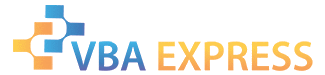






 Reply With Quote
Reply With Quote



