-
You're right, that's a lot of code. But a much better approach to define the band of space. I knew there had to be a better approach.
The hiding of the title bar and the opacity are nice additions, but the key (to me) seems to be the defining of the area by which to show/load the form and use that same area to hide the form.
That said... I think there are still some problems... one of which is that this process seems to disable other interactions with the document, and I wonder what happens if you use the mouse wheel to scroll the document (I don't have a mouse wheel to test).
But I did notice a little bit of strangeness in trying to interact with the document while the tooltip was hovering... so to be really complete, it may be necessary to capture some other events as well (window/document switching, selection moving, etc). Like anything, to make it really production ready is probably more trouble than it's worth. Especially considering that the OP could simply use...
Application.StatusBar = "Do your info here" kind of process for informing the end-user of some info. It's not a tooltip, but it is a way of getting info to the user.
Thanks for taking it a bit further... I think that might be as far as a proof of concept can go without knowing real design requirements. And I learned something (again) from you-- thanks!
 Posting Permissions
Posting Permissions
- You may not post new threads
- You may not post replies
- You may not post attachments
- You may not edit your posts
-
Forum Rules
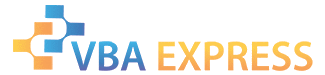







 Reply With Quote
Reply With Quote