It wasn't the Activate that I was suggesting was unpredictable but using
Windows("AnotherDocument.docx") and I agree it is far better to use document objects.
Here, running
With Dialogs(wdDialogEditFind)
.WholeWord = True
.Display
End With
Does cause the message "Word found no items matching these criteria" to be displayed in the Find dialog and Pressing Enter, even though the Find Next has the focus does not work. That is the case whether .Display or .Show is used.
For what Kevinj wants to do, I would use an InputBox to get from the user the word that they to find in code such as:
Selection.HomeKey wdStory
Selection.Find.ClearFormatting
With Selection.Find
.Text = InputBox("Enter the word that you want to find.", "Find")
.Forward = True
.Wrap = wdFindContinue
.MatchCase = False
.MatchWholeWord = True
.MatchWildcards = False
.MatchSoundsLike = False
.MatchAllWordForms = False
End With
Selection.Find.Execute
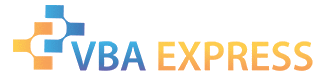






 Reply With Quote
Reply With Quote




