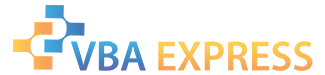I have done about half the work needed on the Databases. Your form is so hard to use and understand. and your abbreviations so opaque that I could not finish them.
All that is really left for you to do on the DBs is figure out the names that I couldn't and fill in the column Labels and the DB Descriptor tables, (those are the three-column lists I put in row 5 or 6, column "A", and below on each DB sheet. Leave those lists there! Note that the name of this workbook is DB Design! It is a permanent record of the DB layouts.
Note that the control names and the Column Names should closely resemble each other. Try not to use abbreviations. New drivers might not understand them, I certainly won't, and they make coding harder. Obviously, a well known abbreviation is okay, (ODO for odometer, Rcvd for received, etc.) Look at all the examples I provide on the DB sheets. (DB for database)
Note that the workbook is an xls type book. Always try to save all your coding and design and development work in older style books so that you can sell your product to drivers who are still using older versions of Excel. I recommend saving all books as Excel Version 2000 if you can. All the books I send you will be in version 2002, which will probably be good enough, because I learned with version 97 and tend to stay with that code base. IF the book still works when you open it after saving it as version 2000, you know that it will work in that version (2000) of Excel.
Any time you are waiting on a response from me about the DB Design book, you can start on a Reports Design book. Only design Sheet style reports for now and do not worry about getting the data on the report. Just put the DB and column Name in the blanks. A real example from the DB Design book,Note the Exclamation mark after the DB Name. The code will find the appropriate date on the DB using the ShiftDate Column (column 2).TachoDB!ODO Start