-
Hi snb, Because I run the macro from the Personal Workbook I have adapted your proposed code to the following: [vba]If Not Evaluate("isref(" & shtName & "!A1)") Then BeginBook.Sheets.Add.Name = shtName BeginBook.shtName.Move After:=ActiveWorkbook.Worksheets(ActiveWorkbook.Worksheets.Count) 'Moves it to the last "tab" position.[/vba] I ran the code before the change and it added another sheet to the Personal Workbook, called "Sheet4(BrokenLinksList)" in the VBA Project window. How do I get rid of this sheet? Regards, Henk
Tags for this Thread
 Posting Permissions
Posting Permissions
- You may not post new threads
- You may not post replies
- You may not post attachments
- You may not edit your posts
-
Forum Rules
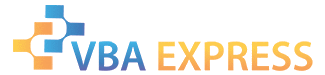






 Reply With Quote
Reply With Quote
