The SlideiD should never change.
If the SlideIndex changes the iD takes preference and so the link will work even if the slide is moved to a new position.
You probably do not need to specify the title.
So, to create a link to the CURRENT slide 2
OR more genericWith oshp.ActionSettings(ppMouseClick) .Action = ppActionHyperlink .Hyperlink.SubAddress = CStr(ActivePresentation.Slides(2).SlideID) & ",2,Title" End With
With oshp.ActionSettings(ppMouseClick) .Action = ppActionHyperlink .Hyperlink.SubAddress = CStr(ActivePresentation.Slides(2).SlideID) _ & "," & CStr(ActivePresentation.Slides(rs_AbsolutePosition + 1).SlideIndex) & ",Title " End With
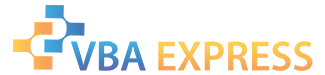






 Reply With Quote
Reply With Quote