Just to check you are doing this in edit mode. The code would be quite different in show mode.
Personally I wouldn't copy paste but duplicate. I have included code for both though
How to use codeSub copy_paste() Dim osld As Slide Dim oshp As Shape Dim oshpR As ShapeRange ' in case no shape is selected On Error Resume Next Set oshp = ActiveWindow.Selection.ShapeRange(1) If Err Then Exit Sub oshp.Copy Set osld = ActiveWindow.Selection.SlideRange(1) Set oshpR = osld.Shapes.Paste With oshpR .Left = oshp.Left .Top = oshp.Top End With End Sub Sub cloneMe() Dim osld As Slide Dim oshp As Shape On Error Resume Next Set oshp = ActiveWindow.Selection.ShapeRange(1) If Err Then Exit Sub With oshp.Duplicate .Left = oshp.Left .Top = oshp.Top End With End Sub
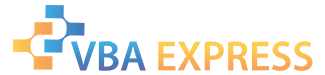






 Reply With Quote
Reply With Quote