While you don't say so I guess the user is entering their name on slide 1 in a control textbox from the control toolbox and you want it duplicated on other slide in another control textbox.
You DO need to use the control textbox on slide one because theat is the only way people can enter text in show view. However it is a mistake to use a CONTROL toolbox on the other slides.
Use a simple shape or textbox and name it in the selection pane to e.g. "NameBox". If using a textbox enter some dummy text.
The code then would be
I would not use Slide1.username unless you are certain you understand how object container names (like Slide1) work. Slide1 is not necessarily the first slide and Slide4 not the fourth!Private Sub Submit1_Click() Dim osld As Slide On Error Resume Next For Each osld In ActivePresentation.Slides osld.Shapes("NameBox").TextFrame.TextRange = _ ActivePresentation.Slides(1).Shapes("username").OLEFormat.Object.Text Next osld End Sub
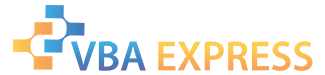






 Reply With Quote
Reply With Quote