Just had a quick scan through the link in your Bio and I've actually found a Macro which is just what I need and seems to work for me.
Sub Pic_Size()
'resize selection to full page
'note may distort image
Dim oshp As Shape
If ActiveWindow.Selection.Type <> ppSelectionShapes Then Exit Sub
Set oshp = ActiveWindow.Selection.ShapeRange(1)
With oshp
.LockAspectRatio = False
.Height = ActivePresentation.PageSetup.SlideHeight
.Width = ActivePresentation.PageSetup.SlideWidth
.Left = 0
.Top = 0
End With
End Sub
If I can assign a short cut key to this, this would be exactly what I needed.  Thanks
Thanks
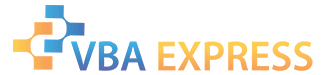





 Reply With Quote
Reply With Quote Thanks
Thanks



