Hi All
I have a form in Access which lists all the sections in a word template. The user needs to type in a number next to the name of each section and this number will determine the order of the sections. I do not know how to use these numbers to then control the order of the sections in Word. Can anyone help me please.
Thanks
Renee
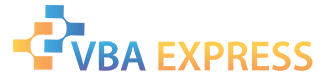





 Reply With Quote
Reply With Quote











