I'm still not getting the problem. As I understand, Working Pivot tables is just a staging between the Combined worksheet and the Summary worksheet and charts. Your executive shouldn't care a monkey's what Combined and Working Pivot Tables look like (I would even hide them), only Summary. And on Summary, District and Building shows as 5 chars, ISD can be formatted same.
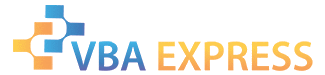








 Reply With Quote
Reply With Quote