That is not what I meant. What I was saying is that the charts are showing blank entries, which have no values. They are irrelevant, create a datapoint on the series, which obscures a little. Best to just filter it in the pivots.
Okay, but how does the current school year get selected, it isn't on the selection form?
I did respond to that in a separate thread as well, but I think I am still missing it.
Which display name are you referring to?
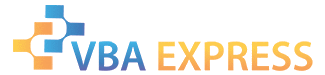








 Reply With Quote
Reply With Quote