Your addin would need the odbc data link, or
build your new ODBC connection via code.
maybe like:
Dim con As ADODB.Connection
Dim rs As ADODB.Recordset
Dim DB
Dim vProvid
Set con = New ADODB.Connection
Set rs = New ADODB.Recordset
uid = "john smith"
pwd = ""
DB = "database path"
vProvid = "Microsoft.Jet.OLEDB.4.0" ' "SQLOLEDB"
With con
'.Provider = vProvid
'.Properties("User ID").Value = uid
'.Properties("Password").Value = pwd
.Open "Provider=SQLOLEDB; Server=db.someserver.uk; Database=DB; User ID=" & uid & "; Password=" & pwd & ";"
End With
Set rs = con.Execute("qsNames")
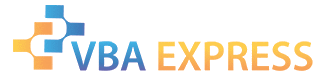






 Reply With Quote
Reply With Quote
