People have been inquiring about a Date Picker for Mac, so I came up with this userform.
The syntax for using it is
The sub FillMacDateWithControls will take an empty userform, named macDate, and put the necessary controls in the proper place.Dim uiDate As Double Dim strPrompt As String strPrompt = "Please enter the date of your choosing." uiDate = macDate.Chosen(strPrompt, Default:=DateSerial(1919, 5, 3), Title:="Pick a Date", DefaultButton:=vbDefaultButton1) ' all arguments are optional ' defaults prompt="Choose a date.", default=today's date, title="Choose Date", defaultButton=vbDefaultButton1 If uiDate = False Then Rem MsgBox "canceled" Else MsgBox "You chose " & Format(uiDate, "d. mmm, yyyy.") End If
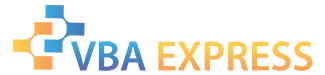





 Reply With Quote
Reply With Quote










