The following should work for you. Note that as you are running from Outlook you don't have to create an Outlook item, you already have one that you are using!
Private Sub cmdSubmit_Click()
Dim objMail As Outlook.MailItem
Dim olInsp As Outlook.Inspector
Dim wdDoc As Object
Dim oRng As Object
Me.Hide
Set objMail = objOutlook.CreateItem(0)
With objMail
.To = Me.txtTo.Text
'Spaces missing - Chr(32) is a space or " "
.Subject = "** Ring til " & Me.txtContact.Text & Chr(32) & _
Me.txtOrg.Text & Chr(32) & Me.txtPhone.Text
' Set email body format to HTML
.BodyFormat = 2
Set olInsp = .GetInspector
Set wdDoc = olInsp.WordEditor
Set oRng = wdDoc.Range(0, 0)
.Display
oRng.Text = Me.txtComment.Text
oRng.Font.Size = 11
End With
Set objMail = Nothing
lbl_Exit:
Set olInsp = Nothing
Set objMail = Nothing
Set wdDoc = Nothing
Set oRng = Nothing
Exit Sub
End Sub
If you unload the form in the calling macro you won't need to reset the field values. e.g.
Option Explicit
Sub ShowMyForm()
UserForm1.Show
Unload UserForm1
End Sub
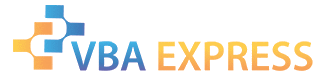







 Reply With Quote
Reply With Quote

