Hi there,
I'm a big fan of toggle buttons :-)
Well, in fact, I try to create one by myself for the first time. I read the tutorial of Gregory K. Maxey and tried to do it by myself in XML and PPTX 2010 for a TextBox appearing/getting deleted from the slidemaster. XML validation says: Well formed. VBA debugging doesn't say anything. But pressing my button says: Macro not found. I have no idea what went wrong and would appreciate your help very much.
Thanks,
RG
This is what I wrote in XML:
My VBA code is:<customUI xmlns="http://schemas.microsoft.com/office/2006/01/customui"> <ribbon startFromScratch="false"> <tabs> <tab id="RGHomeTab" label="RG Home"> <group id="ToggleTest" label="Test"> <toggleButton id="customButton7" image="PH" onAction="RibbonControl.ToggleonAction" getPressed="RibbonControl.buttonPressed"/> </group> </tab> </Tabs> </ribbon> </customUI>
Sub ToggleonAction(control As IRibbonControl, pressed As Boolean) Select Case control.Id Case Is = "customButton7" If pressed Then Dim shp As Shape Set shp = Application.ActivePresentation.SlideMaster.Shapes.AddTextbox(msoTextOrientationHorizontal, Left:=39.118086, Top:=5.6692878, Width:=26.362188, Height:=21.826758) With shp .Fill.Visible = msoFalse .Line.Visible = msoFalse .Name = "Draftmaster" With .TextFrame .TextRange.Text = "Draft" .VerticalAnchor = msoAnchorTop .MarginBottom = "3,685037" .MarginLeft = "0" .MarginRight = "0" .MarginTop = "3,685037" .WordWrap = msoFalse With .TextRange .Font.Size = 12 .Font.Name = "Arial" .Font.Color.RGB = RGB(89, 171, 244) .ParagraphFormat.Alignment = ppAlignLeft End With End With End With Else Application.ActivePresentation.SlideMaster.Shapes(Draftmaster) = Delete End If End Select End Sub
Sub buttonPressed(control As IRibbonControl, ByRef toggleState) Select Case control.Id Case Is = "customButton7" If Not Application.ActivePresentation.SlideMaster.Shapes(Draftmaster) Then toggleState = True Else toggleState = False End If End Select End Sub
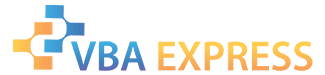





 Reply With Quote
Reply With Quote



