Subject and Author are built-in document properties not document variables:
Sub SaveWithDate()
Dim CurrentFormat, CurrentPathAndName, CurrentPath, NewNameSamePath
If ActiveDocument.Name = ActiveDocument.FullName Then
If Not Application.Dialogs(wdDialogFileSaveAs).Show Then Exit Sub
End If
CurrentFormat = ActiveDocument.SaveFormat
CurrentPathAndName = ActiveDocument.FullName
CurrentPath = Replace(ActiveDocument.FullName, ActiveDocument.Name, "")
ActiveDocument.BuiltInDocumentProperties("Author").Value = "silvin"
NewNameSamePath = CurrentPath & Format(Now, "yyyy_mm_dd_hh_mm_ss") & " - " & ActiveDocument.BuiltInDocumentProperties("Author").Value
ActiveDocument.SaveAs FileName:=NewNameSamePath, FileFormat:=CurrentFormat
Kill CurrentPathAndName
End Sub
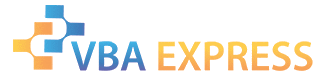






 Reply With Quote
Reply With Quote


