Hi all,
The code below inserts a Signature .png image into a word document at a bookmark called "signature". This works fine if the signature is the last shape in the document. If it is not the last shape then it selects the last shape instead. I would appreciate any direction as to how to resize the signature .png image as soon as it is added to the bookmark location.
Sub AddSignaturePNG() Application.ScreenUpdating = False 'call the signature file Call FillABookmarkX("signature", "c:\Signature\Signature.png") 'Resize the added signature PicResizeX Application.ScreenUpdating = True End Sub Sub FillABookmarkX(strBM As String, strText As String) Dim j As Long With ActiveDocument .Bookmarks(strBM).Range _ .InlineShapes _ .AddPicture FileName:=strText j = ActiveDocument.InlineShapes.Count .InlineShapes(j).Select .Bookmarks.Add strBM, Range:=Selection.Range End With End Sub Sub PicResizeX() Dim PecentSize As Integer PercentSize = 7 If Selection.InlineShapes.Count > 0 Then Selection.InlineShapes(1).ScaleHeight = PercentSize Selection.InlineShapes(1).ScaleWidth = PercentSize Else Selection.ShapeRange.ScaleHeight Factor:=(PercentSize / 100), _ RelativeToOriginalSize:=msoCTrue Selection.ShapeRange.ScaleWidth Factor:=(PercentSize / 100), _ RelativeToOriginalSize:=msoCTrue End If End Sub
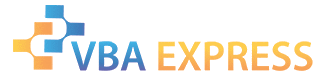





 Reply With Quote
Reply With Quote





