Long story short, using VBA I'm trying to automate the selection of items from multi-value dropdown boxes and run SQL Server Reporting Services (SSRS).
I'm able to get to the page and start to make selections, but I need to check if the element's LABEL equals a certain value. I seem to be unable to locate a simple way to snag the label, as innertext and innerhtml seem to return blank spaces. The goal will be to have a list of names in Excel to match by elementID LABELS and then run the data.
If anyone has a method to scrape the label names for these, I'd LOVE to be able to incorporate it. Any assistance will be highly appreciated.
Sample script data I'm referencing:Sub UM51f() Dim objIE, element Dim SSRS As String Set objIE = CreateObject("InternetExplorer.Application") SSRS = [Link to SSRS here] With objIE .Visible = True .navigate SSRS Do Until .readyState = 4 DoEvents Loop .navigate [specific SSRS report link here] Do Until .readyState = 4 DoEvents Loop 'drop down for selection Set element = .document.getelementbyid("ctl32_ctl04_ctl03_ddDropDownButton") element.Click 'This is where I need to check to see if the element's label = a specific name: Set element = .document.getelementbyid("ctl32_ctl04_ctl03_divDropDown_ctl02") 'trying to print the values to see if they contain usable info: Debug.Print .document.getelementbyid("ctl32_ctl04_ctl03_divDropDown_ctl02").innertext Debug.Print .document.getelementbyid("ctl32_ctl04_ctl03_divDropDown_ctl02").innerhtml element.Click 'More selections: Set element = .document.getelementbyid("ctl32_ctl04_ctl03_divDropDown_ctl03") element.Click Set element = .document.getelementbyid("ctl32_ctl04_ctl03_divDropDown_ctl04") element.Click End With 'A few more steps and then submit End Sub
<table cellpadding="0" cellspacing="0" style="background-color:window;"> <tr> <td nowrap="nowrap"><span><input id="ctl32_ctl04_ctl03_divDropDown_ctl00" type="checkbox" name="ctl32$ctl04$ctl03$divDropDown$ctl00" onclick="$get('ctl32_ctl04_ctl03').control.OnSelectAllClick(this);" /><label for="ctl32_ctl04_ctl03_divDropDown_ctl00">(Select All)</label></span></td> </tr><tr> <td nowrap="nowrap"><span><input id="ctl32_ctl04_ctl03_divDropDown_ctl02" type="checkbox" name="ctl32$ctl04$ctl03$divDropDown$ctl02" onclick="$get('ctl32_ctl04_ctl03').control.OnValidValueClick(this, 'ctl32_ctl04_ctl03_divDropDown_ctl00');" /><label for="ctl32_ctl04_ctl03_divDropDown_ctl02">Name1</label></span></td> </tr><tr> <td nowrap="nowrap"><span><input id="ctl32_ctl04_ctl03_divDropDown_ctl03" type="checkbox" name="ctl32$ctl04$ctl03$divDropDown$ctl03" onclick="$get('ctl32_ctl04_ctl03').control.OnValidValueClick(this, 'ctl32_ctl04_ctl03_divDropDown_ctl00');" /><label for="ctl32_ctl04_ctl03_divDropDown_ctl03">Name2</label></span></td> </tr><tr>
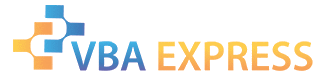






 Reply With Quote
Reply With Quote

 Maybe
Maybe


