Hi all,
I have a word document macro that opens an excel file and inserts info into the next empty row. It works fine at home on Office Mac 2011 but not on Office 2007 at work (PC based). At home everything works as it should, however at work, the excel file is populated by the data but excel is never visible. I have to open another excel file - and then the file I have updated using the macro becomes visible with the new data in it (and saved). Any ideas?
Thanks in advance,Sub sendToOSheet() Dim serialNum As Long Dim searchDate As String Dim IMS As String Dim officer As String Dim SDFullName As String Dim SDDoB As String 'Dim DocPath As String Dim oXL As Excel.Application, oWB As Excel.Workbook, Sht As Excel.Worksheet Dim WorkbookToWorkOn As String, ExcelWasNotRunning As Boolean, oERng As Excel.Range 'DocPath = ThisDocument.Path & "\" & ThisDocument.Name 'If Excel is running, get a handle on it; otherwise start a new instance of Excel. 'Set the ExcelWasRunning value to indicate whether Excel was running so we know whether to close it or not later. On Error Resume Next 'an err will occur if Excel isnt running. Set oXL = GetObject(, "Excel.Application") If Err Then ExcelWasNotRunning = True Set oXL = New Excel.Application Error = 0 'reset error to nothing Else: ExcelWasNotRunning = False End If 'Set an error handler in case a problem occurs later 'On Error GoTo Err_Handler 'Initialize Excel variables for the workbook,sheet & 1st blank row in col A 'WorkbookToWorkOn = "Storage:Users:Dave:Documents:Test:New Shizzle:OB SS.xlsx" oXL.ScreenUpdating = False Set oWB = oXL.Workbooks.Open("Storage:Users:Dave:Documents:Test:New Shizzle:OB SS.xlsx") Set Sht = oWB.Sheets("Sheet1") '1st blank row in col A. Presumes something is already in cell A1. Set oERng = Sht.Range("A65536").End(xlUp)(2, 1) Sht.Activate serialNum = oERng.Offset(-1, 0).Value + 1 searchDate = Format(Date, "dd.mm.yyyy") IMS = removeCellMarkers(ActiveDocument.Bookmarks.item("IMSReference").Range) 'below tests usernames 'officer = "Susanne" 'officer = "Michele" officer = Application.UserName SDFullName = removeCellMarkers(ActiveDocument.Bookmarks("SDFirstName").Range) & " " & removeCellMarkers(ActiveDocument.Bookmarks("SDSurname").Range) SDDoB = removeCellMarkers(ActiveDocument.Bookmarks("SDDoB").Range) 'assign values to cells oERng.Offset(0, 0).Value = serialNum oERng.Offset(0, 1).Value = searchDate oERng.Offset(0, 2).Value = IMS oERng.Offset(0, 3).Value = officer oERng.Offset(0, 4).Value = SDFullName oERng.Offset(0, 5).Value = SDDoB oERng.Offset(0, 6).Value = "Y" oERng.Offset(0, 8).Value = "Research" oERng.Offset(0, 9).Value = "No family" 'Save changes oWB.Save oXL.ScreenUpdating = True 'Release Excel object references from memory Set oERng = Nothing Set Sht = Nothing Set oWB = Nothing Set oXL = Nothing 'Exit procedure. Required else error message will appear even when there 'wasnt an error. Exit Sub 'Error message if an error occurs. Err_Handler: MsgBox WorkbookToWorkOn & " caused a problem. " & Err.Description, vbCritical, _ "Error: " & Err.Number If ExcelWasNotRunning Then oXL.Quit End If 'Release Excel object references from memory Set oERng = Nothing Set Sht = Nothing Set oWB = Nothing Set oXL = Nothing End Sub
Dave.
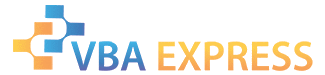






 Reply With Quote
Reply With Quote

