Option Explicit
Sub Exceptions()
'*******Module Variables************* Move to below Optiion Explicit*********
' Define DateVariables
Dim rngDte As Range, rngDteDestn As Range
' Define Hierarchy Variables
Dim rngMsku As Range, rngDept As Range, rngSubD As Range, rngClass As Range
Dim rngSClass As Range, rngMskuDesc As Range
' Define Hierarchy Destination Variables
Dim rngMskuDestn As Range, rngDeptDestn As Range, rngSubDDestn As Range
Dim rngClassDestn As Range, rngSClassDestn As Range, rngMskuDescDestn As Range
' Define Workbook and Worksheet Variables
Dim Wkb As Workbook, WkbNew As Workbook, Active As Workbook, ActList As Worksheet, LineF As Worksheet, NewS As Worksheet
Dim rngExceptions As Range, rngExcep(1 To 6) As Range 'rngExeptions not used in my changes
' Define Mail Out Variables
Dim OutApp As Object, OutMail As Object
'**End
Chk = InputBox("Running this Macro will disable all other Excel workbooks from being accessed until it has completed. Do you want to continue (y) / (n)")
If Chk = 0 Or Chk = n Then
MsgBox ("You have chosen to not run this macro")
Exit Sub
Else
End If
'****************Sub-Procedure**********
' Create a text box on the active worksheet.
' (Horizontal position, Vertical posiiton, Box Length, Box Height)
ActiveSheet.TextBoxes.Add(215, 150, 500, 100).Select
' Store the name of Worksheet in variable StoreWSNM.
StoreWSNM = ActiveSheet.Name
' Store the name of Text Box in variable StoreNM
StoreNM = Selection.Name
' Set the Font and Border properties of the text box.
With Selection
With Selection.Characters.Font
.Name = "Arial"
.FontStyle = "Bold"
.Size = 20
End With
With Selection.Border
.LineStyle = xlContinuous
.ColorIndex = 1
.Weight = xlThick
End With
'Set round corners for the text box.
.RoundedCorners = True
'Set message text color to black.
.Interior.ColorIndex = 15
'Assign message text to the text box.
.Characters.Text = "Please Wait... The Exception report is compiling. You will be unable to use Excel until this has finished!"
End With
'**End
'***************Sub-Procedure**********
' Requests user for number of weeks to investigate rngExceptions over
On Error Resume Next
UserInput = InputBox("Please enter the number of weeks that you want to report rngExceptions over? Min(1), Max (48)" _
, "Weeks Exception Selector")
On Error GoTo 0
If UserInput = 0 Then
UserInput = 55
Else
UserInput = UserInput + 6
End If
'**End
'***********Sub-Procedure "Sub Initialize()" ***********
Application.ScreenUpdating = False
' set Workbook and Worksheet objects
Set Wkb = ThisWorkbook
Set LineF = Wkb.Sheets("Lineflow")
Set WkbNew = Workbooks.Add
Set NewS = WkbNew.Sheets("Sheet1")
Set Active = Workbooks("Active Skus - Developments")
Set ActList = Active.Sheets("Active Sku List")
' set hierarchy destination objects
Set rngDeptDestn = NewS.Cells(2, 1)
Set rngSubDDestn = NewS.Cells(2, 2)
Set rngClassDestn = NewS.Cells(2, 3)
Set rngSClassDestn = NewS.Cells(2, 4)
Set rngMskuDestn = NewS.Cells(2, 5)
Set rngMskuDescDestn = NewS.Cells(2, 6)
' set exception destinations objects
Set rngDteDestn = NewS.Cells(2, 7)
Set rngExcep(1) = NewS.Cells(2, 8)
Set rngExcep(2) = NewS.Cells(2, 9)
Set rngExcep(3) = NewS.Cells(2, 10)
Set rngExcep(4) = NewS.Cells(2, 11)
Set rngExcep(5) = NewS.Cells(2, 12)
Set rngExcep(6) = NewS.Cells(2, 13)
'**************Sub Function********
' creates headers on new workbook
With NewS.Range("A1:L1")
.Cells(1, 1).Value = "Department"
.Cells(1, 2).Value = "Sub Department"
.Cells(1, 3).Value = "rngClass"
.Cells(1, 4).Value = "Sub rngClass"
.Cells(1, 5).Value = "Master Sku"
.Cells(1, 6).Value = "rngMsku Desc"
.Cells(1, 7).Value = "First Exception Date"
.Cells(1, 8).Value = "1st Exception"
.Cells(1, 9).Value = "2nd Exception"
.Cells(1, 10).Value = "3rd Exception"
.Cells(1, 11).Value = "4th Exception"
.Cells(1, 12).Value = "5th Exception"
.Cells(1, 13).Value = "6th Exception"
End With
'**End Sub
LineF.Activate
'**End
Application.ScreenUpdating = False
' For Next routine to cycle through Master Skus on Active Sku List
a = 2 ' Variable used to offset row number for destinations
'******************** rngMsku Function************
For Each rngMsku In ActList.Range(ActList.Cells(5, 3), ActList.Cells(5, 3).End(xlDown)).Cells
Application.ScreenUpdating = False
LineF.Cells(5, 6) = rngMsku.Value ' PLaces Master Sku into Lineflow
Application.ScreenUpdating = False
Set rngDept = LineF.Cells(5, 9) ' Captures Hierarchy data from Lineflow update
Set rngSubD = LineF.Cells(5, 11)
Set rngClass = LineF.Cells(5, 13)
Set rngSClass = LineF.Cells(5, 15)
Set rngMskuDesc = LineF.Cells(5, 7)
Col = 6
'*************Sub-Procedure**********
' clears exception variables
rngExcep(1) = ""
rngExcep(2) = ""
rngExcep(3) = ""
rngExcep(4) = ""
rngExcep(5) = ""
rngExcep(6) = ""
' Loops through exception range until valid value is found for each exception
Dim iExcep As Long, iTest As Long
With LineF
Do
Col = Col + 1
For rw = 75 To 80
If .Cells(rw, Col) <> "" Then
'For routine cycles through each exception and assigns where is nothing
For iExcep = 1 To 6
If rngExcep(iExcep) = "" Then
For iTest = 1 To iExcep - 1 'Won't test if iExcep = 1
If rngExcep(iExcep) = rngExcep(iTest) Or rngExcep(iExcep) = .Cells(rw, Col) Then GoTo bb
Next iTest
rngExcep(iExcep) = .Cells(rw, Col)
If iExcep = 1 And rngDte = "" Then
Set rngDte = LineF.Cells(7, Col) ' captures first exception date
rngDeptDestn = rngDept.Value
rngSubDDestn = rngSubD.Value
rngClassDestn = rngClass.Value
rngSClassDestn = rngSClass.Value
rngMskuDestn = rngMsku.Value
rngMskuDescDestn = rngMskuDesc.Value
rngDteDestn = rngDte.Value
'a is not Declared
a = a + 1 ' Changes the row variable for the destinations
End If
GoTo bb
End If
Next iExcep
End If
bb:
Next rw
Loop Until Col = UserInput Or rngExcep(6).Value <> ""
End With
'**End
'********Sub-Procedure*************
' re-sets the destination Variables
' set hierarchy destination objects
Set rngDeptDestn = NewS.Cells(a, 1)
Set rngSubDDestn = NewS.Cells(a, 2)
Set rngClassDestn = NewS.Cells(a, 3)
Set rngSClassDestn = NewS.Cells(a, 4)
Set rngMskuDestn = NewS.Cells(a, 5)
Set rngMskuDescDestn = NewS.Cells(a, 6)
' set exception destinations objects
Set rngDteDestn = NewS.Cells(a, 7)
Set rngExcep(1) = NewS.Cells(a, 8)
Set rngExcep(2) = NewS.Cells(a, 9)
Set rngExcep(3) = NewS.Cells(a, 10)
Set rngExcep(4) = NewS.Cells(a, 11)
Set rngExcep(5) = NewS.Cells(a, 12)
Set rngExcep(6) = NewS.Cells(a, 13)
Next rngMsku
'** End rngMsku sub-Procedure
'*********************Sub-Procedure
NewS.Activate
With NewS.Range("A1:L1")
.AutoFilter
End With
With NewS.UsedRange
.Columns.AutoFit
End With
'**End
Application.DisplayAlerts = False
WkbNew.SaveAs ("I:\H914 Development and Supply Chain\Lineflow\Developments rngExceptions\Developments rngExceptions " & Format(Now, "yyyy.mm.dd") & " .xlsx")
WkbNew.Close False
Application.DisplayAlerts = True
'******************Procedure***********
LineF.Activate
LineF.Cells(5, 6) = "" ' Clears Master Sku into Lineflow
' Attempt to close the message box down
' Makes sure the proper Worksheet is selected.
Worksheets(StoreWSNM).Select
' Makes sure the proper text box is selected.
ActiveSheet.TextBoxes(StoreNM).Select
' Deletes the Please Wait... text box.
Selection.Delete
'**End
Application.ScreenUpdating = True
MsgBox ("The Exception Report will now be emailed to all parties")
'Mail Routine
With Application
.ScreenUpdating = False
.EnableEvents = False
End With
'*******Sub-Proceduire*******
Set OutApp = CreateObject("Outlook.Application")
Set OutMail = OutApp.CreateItem(0)
On Error Resume Next
With OutMail
.To = "scott.atkinson@poundland.co.uk"
.cc = ""
.BCC = ""
.Subject = "This is the Subject line"
.Body = "Hi there"
.Attachments.Add ("I:\H914 Development and Supply Chain\Lineflow\Developments rngExceptions\Developments rngExceptions " & Format(Now, "yyyy.mm.dd") & " .xlsx")
'You can add other files also like this
'.Attachments.Add ("C:\test.txt")
.Send 'or use .Display
End With
On Error GoTo 0
Set OutMail = Nothing
Set OutApp = Nothing
'**End
With Application
.ScreenUpdating = True
.EnableEvents = True
End With
End Sub
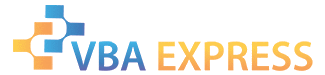





 Reply With Quote
Reply With Quote





