The code uses an autotext entry stored in the document template for each of the first page header and footer called HeaderLogo and FooterLogo. If you want to change the graphics, then recreate the autotext entries and save them in the document template.
For use in recent Word versions, change the code to
Dim oRng As Range
boolEmailFormat = True
ActiveDocument.PageSetup.DifferentFirstPageHeaderFooter = True
If boolEmailFormat = True Then
Set oRng = ActiveDocument.Sections(1).Headers(wdHeaderFooterFirstPage).Range
oRng.Text = ""
Application.Templates(ActiveDocument.AttachedTemplate.FullName). _
BuildingBlockEntries("HeaderLogo").Insert _
where:=oRng, _
RichText:=True
Set oRng = ActiveDocument.Sections(1).Footers(wdHeaderFooterFirstPage).Range
oRng.Text = vbCr
oRng.Paragraphs(1).Range.ParagraphFormat.SpaceBefore = 6
oRng.Collapse 0
Application.Templates(ActiveDocument.AttachedTemplate.FullName). _
BuildingBlockEntries("FooterLogo").Insert _
where:=oRng, _
RichText:=True
Else
Set oRng = ActiveDocument.Sections(1).Footers(wdHeaderFooterFirstPage).Range
oRng.Paragraphs(1).Range.ParagraphFormat.SpaceBefore = 72
End If
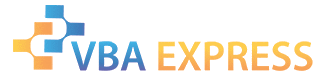







 Reply With Quote
Reply With Quote

