The following should do the trick and leaves the original document unchanged (but closed).
Option Explicit
Sub SplitToTable()
Dim oSource As Document
Dim oTarget As Document
Dim oTable As Table
Dim oRow As Row
Dim oRng As Range
Dim sText As String
Dim oCell As Range
Dim i As Long
'Assign a variable name to the document
Set oSource = ActiveDocument
'Save the document (before changes are made to it)
oSource.Save
'Open a new document
Set oTarget = Documents.Add
'Create a table in that document and name the header row cells
Set oTable = oTarget.Tables.Add(oTarget.Range, 1, 2)
oTable.Rows(1).Cells(1).Range.Text = "ID"
oTable.Rows(1).Cells(2).Range.Text = "Text"
'Set a range to the original document
Set oRng = oSource.Range
'Remove duplicated paragraph breaks
With oRng.Find
Do While .Execute(FindText:="^13{1,}", MatchWildcards:=True)
oRng.Text = vbCr
Loop
End With
'Reset a range to the original document
Set oRng = oSource.Range
'Locate the ID text
With oRng.Find
Do While .Execute(FindText:="[A-Z]{3,}[0-9]{3,}", MatchWildcards:=True)
On Error GoTo lbl_Exit
'Move the end of the range to the "End" marker
Do Until oRng.Next.Words(1) = "End" Or _
oRng.End = oSource.Range.End
oRng.MoveEnd wdWord
Loop
'Include the "End" marker in the range
oRng.End = oRng.End + 3
'Add a row to the table
oTable.Rows.Add
'Set a variable name to the last row of the table
Set oRow = oTable.Rows.Last
'Fill the first cell in the row with the ID text
oRow.Cells(1).Range.Text = Split(oRng.Text, vbCr)(0)
'Clear the sText string variable
sText = ""
'Add the remaining text to the string
For i = 2 To oRng.Paragraphs.Count
sText = sText & oRng.Paragraphs(i).Range.Text
Next i
'Remove any paragraph breaks from the string
sText = Replace(sText, Chr(13), " ")
'Remove any double spaces from the string
sText = Replace(sText, " ", " ")
'Add the string to the second cell of the last row
oRow.Cells(2).Range.Text = sText
'Collapse the range to its end
oRng.Collapse 0
'And go round again
Loop
End With
'Close the original document without recording the changes
oSource.Close 0
lbl_Exit:
Exit Sub
End Sub
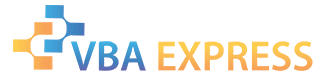









 Reply With Quote
Reply With Quote