Good afternoon all!
I have a bit of code that essentially sends off an attachment from a given folder, and a subject via a secure email account. Which is fine and dandy, it all works no problems at all. But I want to be able to have this macro run at a certain point of the day on weekdays only.
Preferably 9:30am mon - fri. I'm completely drawing a blank on how it can be done, can any of you help? Thanks in advance!
My code is below
Option Explicit Sub SendTEC() Const strPath As String = "NETWORK PATH" Dim strChar As String Dim strFile As String strFile = Dir$(strPath & "*.*") 'any file in the folder While strFile <> "" CreateMessage strPath & strFile, Mid(strFile, 2, 2) DoEvents strFile = Dir$() Wend Exit Sub End Sub Sub CreateMessage(strAtt As String, strChar As String) Dim oAccount As Account Dim olMail As MailItem Dim olAttach As Attachment Const strAcc = "EMAIL" 'the name of the account to use For Each oAccount In Application.Session.Accounts If oAccount.DisplayName = strAcc Then Set olMail = Outlook.CreateItem(olMailItem) With olMail .SendUsingAccount = oAccount .To = "DESTINATION EMAIL" .Subject = strChar .Body = "" ' clear the body Set olAttach = .Attachments.Add(strAtt) '.Display .Send '- Restore after testing End With Exit For End If Next lbl_Exit: Set olMail = Nothing Set olAttach = Nothing Set oAccount = Nothing Exit Sub End Sub
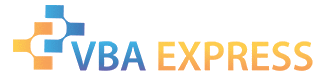






 Reply With Quote
Reply With Quote


