Hi Guys,
I have adapted the below code, which was given to me by Mancubus on this forum, and it works, issue now is that where there are more than 1 email with the same part description it opens and saves attachments from all of them.
I need to add a reference to only open the latest email by the received date, I have tried adapting the If Then statement to incorporate the ReceivedTime but this just errors. The original If Then statement is commented.
Can you please point me in the direction of adding in the latest received date to the code so that only the latest version of the email is opened.
Many Thanks
Private Sub Image21_Click() Dim olMail As Object, olAtt As Object, pdat As Date Dim strSaveToFolder As String, strPathAndFilename As String, Monday As String pdat = Format(Now, "dd/mm/yyyy") 'Monday = DateAdd("ww", -1, pdat - (Weekday(pdat, vbMonday) - 8)) strSaveToFolder = "I:\H904 Supply Chain\Scott Atkinson\Dashboard\" On Error GoTo errorhandler With CreateObject("Outlook.Application") For Each olMail In .GetNamespace("MAPI").GetDefaultFolder(olFolderInbox).Items 'If InStr(olMail.Subject, "Availability Measurement by SKU was executed at " & pdat) > 0 Then If InStr(olMail.Subject, "Availability Measurement by SKU was executed at " & pdat) > 0 And _ "[ReceivedTime]" = pdat Then If olMail.Attachments.Count > 0 Then For Each olAtt In olMail.Attachments Application.DisplayAlerts = False strPathAndFilename = strSaveToFolder & Format(pdat, "dd.mm.yyyy") & " " & olAtt.Filename olAtt.SaveAsFile strPathAndFilename olMail.Save Application.DisplayAlerts = True Next olAtt End If End If Next On Error GoTo 0 End With On Error Resume Next Kill (strSaveToFolder & Format(pdat - 1, "dd.mm.yyyy") & " Availability Measurement by SKU.xlsx") Kill (strSaveToFolder & Format(pdat - 3, "dd.mm.yyyy") & " Availability Measurement by SKU.xlsx") On Error GoTo 0 On Error GoTo errorhandler Application.DisplayAlerts = False Workbooks.Open (strSaveToFolder & Format(pdat, "dd.mm.yyyy") & " Availability Measurement by SKU.xlsx") Application.DisplayAlerts = True On Error GoTo 0 Exit Sub errorhandler: MsgBox ("OOOPPPS it appears that this report has not yet been issued by IT, or you may not be authorised to view it.") End Sub
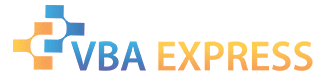






 Reply With Quote
Reply With Quote



