OK I have added some code to do what I think you need. It is not as robust as we would like if this was one of our usual commercial solutions but it is free!
There are things you need to do to make this work reasonably
In each group the Name or date need to be the front item (in the selection pane they need to be at the top of the list in each group) This is vital. I have done this in the sample and named the shapes Name and Date so you can see.
To test the sample make sure Macros are enabled Select the correct slide and in View Tab> Macros Run the correct macro>
If you run the wrong one it will error at the moment as I said it is not a robust solution more a proof of concept. Hopefully it should get the job done though. Ideally you would need a permanent ribbon menu to run these with proper error checks. Obviously we could do this but you would need to approach us outside the forum for a quote.
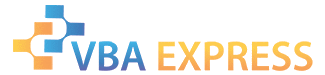






 Reply With Quote
Reply With Quote
