Hello
I am new to this VBA and I need a code that repeats each symbol 4 times (with one line space in between except for the header line )
As seen in the below picture.
Thanks in advance for your help
------------------------------------------------------------------------------------------------------
Private Sub CommandButton1_Click()
...........code ................
End Sub
vba command bottun.JPG
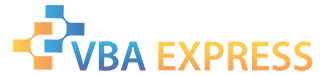






 Reply With Quote
Reply With Quote




