Hi all,
i have an image in an Excel worksheet, which i want -using a VBA sub- to copy in a specific location in a PowerPoint slide. Do i use the in-built PP ruler to define coordinates and how?
apparently i'm just starting to mess up with Excel-to-PP vba
thanks in advance!
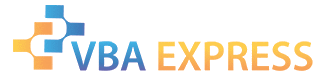







 Reply With Quote
Reply With Quote
