Thank you SamT, for your kind help
I understand all except you said the #post3 "It is a screenshot posted as an image." How can it is possible If I highlight the image and can paste in to excel sheet directly and able to read it. Or please tell me how the screen shot is taken.
Thank you
Regards,
Moti
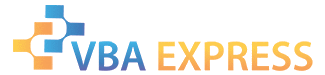






 Reply With Quote
Reply With Quote