I nearly didn't look at this thread. It is a six year old thread marked as 'solved'. You would have been better served creating a new thread. However
Option Explicit
Sub SaveMessages()
Dim olItems As Outlook.Items
Dim olItem As Outlook.MailItem
Dim olFolder As Outlook.Folder
Dim fName As String
Dim fPath As String
fPath = "C:\Data\SR_PIXEL_Error_emails\" 'The folder to save the messages
CreateFolders fPath 'Create the folder if it doesn't exist
Set olFolder = Session.PickFolder
Set olItems = olFolder.Items
For Each olItem In olItems
If olItem.Sender Like "*@somewhere.com" Then 'Replace with your domain
fName = Format(olItem.SentOn, "yyyymmdd") & Chr(32) & _
Format(olItem.SentOn, "HH.MM") & Chr(32) & olItem.SenderName & " - " & olItem.subject
Else
fName = Format(olItem.ReceivedTime, "yyyymmdd") & Chr(32) & _
Format(olItem.ReceivedTime, "HH.MM") & Chr(32) & olItem.SenderName & " - " & olItem.subject
End If
fName = Replace(fName, Chr(58) & Chr(41), "")
fName = Replace(fName, Chr(58) & Chr(40), "")
fName = Replace(fName, Chr(34), "-")
fName = Replace(fName, Chr(42), "-")
fName = Replace(fName, Chr(47), "-")
fName = Replace(fName, Chr(58), "-")
fName = Replace(fName, Chr(60), "-")
fName = Replace(fName, Chr(62), "-")
fName = Replace(fName, Chr(63), "-")
fName = Replace(fName, Chr(124), "-")
SaveUnique olItem, fPath, fName
Next olItem
Set olItem = Nothing
Set olItems = Nothing
Set olFolder = Nothing
lbl_Exit:
Exit Sub
End Sub
Private Function CreateFolders(strPath As String)
' An Office macro by Graham Mayor - www.gmayor.com
Dim strTempPath As String
Dim lngPath As Long
Dim vPath As Variant
Dim oFSO As Object
Set oFSO = CreateObject("Scripting.FileSystemObject")
vPath = Split(strPath, "\")
strPath = vPath(0) & "\"
For lngPath = 1 To UBound(vPath)
strPath = strPath & vPath(lngPath) & "\"
If Not oFSO.FolderExists(strPath) Then MkDir strPath
Next lngPath
lbl_Exit:
Set oFSO = Nothing
Exit Function
End Function
Private Function SaveUnique(oItem As Object, _
strPath As String, strFilename As String)
' An Outlook macro by Graham Mayor - www.gmayor.com
Dim lngF As Long
Dim lngName As Long
Dim fso As Object
Set fso = CreateObject("Scripting.FileSystemObject")
lngF = 1
lngName = Len(strFilename)
Do While fso.FileExists(strPath & strFilename & ".msg") = True
strFilename = Left(strFilename, lngName) & "(" & lngF & ")"
lngF = lngF + 1
Loop
oItem.SaveAs strPath & strFilename & ".msg"
lbl_Exit:
Exit Function
End Function

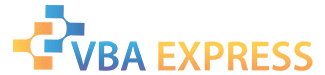






 Reply With Quote
Reply With Quote






