Unless the messages are similar in format, the resulting document will be an incomprehensible mess, and if they are similar in format you may be better with http://www.gmayor.com/extract_email_data_addin.htm. However, the following is about as close as you can readily get to what you asked. You can modify it as required.
Option Explicit
Sub ExtractStuff()
'Graham Mayor - http://www.gmayor.com - Last updated - 19/11/2016
Dim olFolder As Folder
Dim olItem As Object
Dim olInsp As Inspector
Dim wdApp As Object
Dim oDoc As Object
Dim wdDoc As Object
Dim oRng As Object
Dim oTarget As Object
Dim hLink As Object
Dim olink As Object
Set olFolder = Session.GetDefaultFolder(olFolderInbox).folders("Test")
'Set olFolder = Session.PickFolder
If olFolder.Items.Count = 0 Then
MsgBox "No messages in the folder"
GoTo lbl_Exit
End If
On Error Resume Next
Set wdApp = GetObject(, "Word.Application")
If Err Then
Set wdApp = CreateObject("Word.Application")
End If
On Error GoTo 0
Set oDoc = wdApp.Documents.Add
wdApp.Visible = True
For Each olItem In olFolder.Items
If TypeName(olItem) = "MailItem" Then
Set oTarget = oDoc.Range
oTarget.collapse 0
With olItem
Set olInsp = .GetInspector
Set wdDoc = olInsp.WordEditor
Set oRng = wdDoc.Range
For Each hLink In oRng.Hyperlinks
Set olink = hLink.Range
Set oTarget = oDoc.Range
oTarget.collapse 0
olink.Copy
oTarget.Paste
oTarget.InsertParagraphAfter
Next hLink
With oRng.Find
.Highlight = True
Do While .Execute(Forward:=True)
If InStr(1, LCase(oRng.Style.NameLocal), "hyperlink") = 0 Then
oTarget.Text = oRng.Text
oTarget.InsertParagraphAfter
Set oTarget = oDoc.Range
oTarget.collapse 0
oRng.collapse 0
End If
Loop
End With
With oRng.Find
.Font.Bold = True
.Highlight = False
Do While .Execute(Forward:=True)
If InStr(1, LCase(oRng.Style.NameLocal), "hyperlink") = 0 Then
oRng.Copy
oTarget.Paste
oTarget.InsertParagraphAfter
Set oTarget = oDoc.Range
oTarget.collapse 0
oRng.collapse 0
End If
Loop
End With
End With
End If
Next olItem
lbl_Exit:
Exit Sub
End Sub
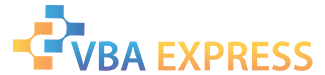






 Reply With Quote
Reply With Quote

