Hi -
I'm relatively new to Word VBA. Helping a co-worker w/ a project. She has several documents that are locked for editing. When I open the file(s), they are definitely locked for editing.
I have a macro that opens up several of the files (these files are stored on SharePoint) and copies them all into 1 new file. Everything is working as I would like EXCEPT when I use my newly created file (with the 5-7 locked documents combined), all of the files are now editable. I can delete anything and everything - which is not what we want.
My code is relatively long, but here is what I'm using to copy over the locked files:
Wondering if there should be anything else added to maintain the 'locked' status?Dim docProposal As String docProposal = ActiveDocument.Name Dim strPath As String Dim oRng As Range Documents.Add Template:="Normal", NewTemplate:=False, DocumentType:=0 'Opens the 1st file and inserts the entire document at the current selection Selection.InsertFile FileName:=strPath & "HEN%20File%20Creator/File%20Intro.docx" Selection.InsertParagraphAfter Selection.InsertBreak Type:=wdSectionBreakNextPage Selection.Collapse direction:=wdCollapseEnd
Thanks,
GRC
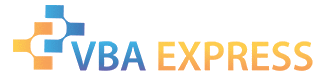





 Reply With Quote
Reply With Quote



