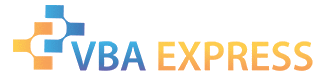Minor change. Works for me
Option Explicit
Sub MergeDocs()
Dim rng As Range
Dim MainDoc As Document
Dim strFile As String, strFolder As String
Dim Count As Long
With Application.FileDialog(msoFileDialogFolderPicker)
.Title = "Pick folder"
.AllowMultiSelect = False
If .Show Then
strFolder = .SelectedItems(1) & Application.PathSeparator
Else
Exit Sub
End If
End With
Count = 0
strFile = Dir$(strFolder & "*.doc") ' can change to .docx
Do Until strFile = ""
WordBasic.DisableAutoMacros 1
If Count = 0 Then
Set MainDoc = Documents.Add(Template:=strFolder & strFile)
Count = Count + 1
Else
Set rng = MainDoc.Range
With rng
.Collapse 0
If Count > 0 Then
.InsertBreak Type:=wdSectionBreakNextPage
.End = MainDoc.Range.End
.Collapse 0
End If
.InsertFile strFolder & strFile
End With
End If
strFile = Dir$()
WordBasic.DisableAutoMacros 0
Loop
MsgBox ("Files are merged")
lbl_Exit:
Exit Sub
End Sub