I will admit I suck at Power Point. What I need to do is insert a chart into Power Point from EXCEL data. I can do that. However, The format of the cells do not come across with the data from EXCEL if I cut and paste. If I enter the data I need a way to be able to format the column header cells vertically because of space considerations. In other words, if the word "Respondent 1" is in cell A1 I need it to be vertical instead of horizontal. I really need this ASAP. Thanks.
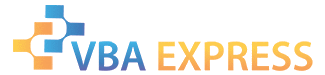







 Reply With Quote
Reply With Quote


