What format are the messages that you want to save? Plain Text e-mails will save reasonably well as text, but the results from html e-mails can be decidedly odd, and probably unusable. It is better to save as msg format which will match the original, but it will need Outlook available to view the message later. The following (which I have posted before) includes code for both. Test it with the test macro before adding the main to a rule which identifies and moves the messages to a folder. The files are saved in the folder named at the top of the macro which is created by the code if not present.
Option ExplicitPrivate Const strPath As String = "C:\Outlook Message Backup\" Sub TestMacro() Dim olMsg As MailItem On Error Resume Next Set olMsg = ActiveExplorer.Selection.Item(1) SaveItem olMsg lbl_Exit: Exit Sub End Sub Public Sub SaveItem(olItem As MailItem) 'Graham Mayor - http://www.gmayor.com - Last updated - 29/03/2017 'May be used as a script with an Outlook rule Dim fname As String If olItem.sender Like "*@gmayor.com" Then 'Your domain fname = Format(olItem.SentOn, "yyyymmdd") & Chr(32) & _ Format(olItem.SentOn, "HH.MM") & Chr(32) & olItem.SenderName & " - " & olItem.Subject Else fname = Format(olItem.ReceivedTime, "yyyymmdd") & Chr(32) & _ Format(olItem.ReceivedTime, "HH.MM") & Chr(32) & olItem.SenderName & " - " & olItem.Subject End If fname = Replace(fname, Chr(58) & Chr(41), "") fname = Replace(fname, Chr(58) & Chr(40), "") fname = Replace(fname, Chr(34), "-") fname = Replace(fname, Chr(42), "-") fname = Replace(fname, Chr(47), "-") fname = Replace(fname, Chr(58), "-") fname = Replace(fname, Chr(60), "-") fname = Replace(fname, Chr(62), "-") fname = Replace(fname, Chr(63), "-") fname = Replace(fname, Chr(92), "-") fname = Replace(fname, Chr(124), "-") On Error GoTo err_handler SaveUnique olItem, strPath, fname lbl_Exit: Exit Sub err_handler: WriteToLog strPath & "Error Log.txt", strPath & fname Err.Clear GoTo lbl_Exit End Sub Private Function CreateFolders(strPath As String) 'An Office macro by Graham Mayor - www.gmayor.com 'Creates the full path 'strPath' if missing or incomplete Dim strTempPath As String Dim lngPath As Long Dim vPath As Variant Dim oFSO As Object Set oFSO = CreateObject("Scripting.FileSystemObject") vPath = Split(strPath, "\") strPath = vPath(0) & "\" For lngPath = 1 To UBound(vPath) strPath = strPath & vPath(lngPath) & "\" If Not oFSO.FolderExists(strPath) Then MkDir strPath Next lngPath lbl_Exit: Set oFSO = Nothing Exit Function End Function Private Function SaveUnique(oItem As Object, _ strPath As String, _ strFileName As String) 'Graham Mayor - http://www.gmayor.com - Last updated - 29/03/2017 'Ensures that filenames are not overwritten Dim lngF As Long Dim lngName As Long Dim fso As Object CreateFolders strPath Set fso = CreateObject("Scripting.FileSystemObject") lngF = 1 lngName = Len(strFileName) Do While fso.FileExists(strPath & strFileName & ".msg") = True strFileName = Left(strFileName, lngName) & "(" & lngF & ")" lngF = lngF + 1 Loop 'oItem.SaveAs strPath & strFileName & ".txt", olTXT ' save as text oItem.SaveAs strPath & strFileName & ".msg", olMsg 'save as msg format lbl_Exit: Exit Function End Function
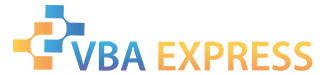







 Reply With Quote
Reply With Quote
