Option Explicit
Private Const strRoot As String = "\\NEWBENSON\Projects\drawings\"
Sub TestCode()
Dim olMsg As MailItem
'On Error Resume Next
Set olMsg = ActiveExplorer.Selection.Item(1)
SaveItem olMsg
lbl_Exit:
Exit Sub
End Sub
Private Function GetPath(strCustomer As String) As String
Dim FSO As Object
Dim Folder As Object
Dim subFolder As Object
Dim strPath As String
Dim bPath As Boolean
Start:
strPath = InputBox("Enter Project Number.")
If strPath = "" Then GoTo lbl_Exit
If Not Len(strPath) = 5 And Not IsNumeric(Right(strPath, 4)) Then
MsgBox "Enter a Letter and 4 digits!"
GoTo Start:
End If
Set FSO = CreateObject("Scripting.FileSystemObject")
Set Folder = FSO.GetFolder(strRoot & Chr(92) & strCustomer) 'error on strRoot?
For Each subFolder In Folder.SubFolders
'Debug.Print subFolder & vbTab & strRoot & strPath
If InStr(1, CStr(subFolder), UCase(strPath)) > 0 Then
strPath = CStr(subFolder)
bPath = True
Exit For
End If
Next
If Not bPath Then strPath = ""
lbl_Exit:
GetPath = strPath
Exit Function
End Function
Sub SaveItem(olItem As MailItem)
Dim objItem As Outlook.MailItem
Dim fname As String
Dim fPath1 As String, fPath2 As String
Dim strPath As String, strSavePath As String
fPath1 = InputBox("Enter the customer folder name in which to save the message." & vbCr & _
"The path will be created if it doesn't exist.", _
"Save Message")
fPath1 = Replace(fPath1, "\", "")
fPath2 = GetPath(fPath1)
If fPath2 = "" Then
MsgBox "The project number does not exist!"
'so end processing
GoTo lbl_Exit
End If
strPath = fPath2
MsgBox strPath
'CreateFolders strPath 'superfluous as the following line will create strPath
CreateFolders strPath & "\Correspondence" & "\Sent"
CreateFolders strPath & "\Correspondence" & "\Received"
'vProject = Split(fPath2, Chr(92))
'strProject = vProject(UBound(vProject) - 1)
'Debug.Print strProject
If olItem.sender Like "*@dbensoncontrols.co.uk" Then 'Looks for messages from you
fname = Format(olItem.SentOn, "yyyymmdd") & Chr(32) & _
Format(olItem.SentOn, "HH.MM") & Chr(32) & olItem.SenderName & " - " & olItem.Subject
strSavePath = strPath & "\Correspondence\Sent\"
Else
fname = Format(olItem.ReceivedTime, "yyyymmdd") & Chr(32) & _
Format(olItem.ReceivedTime, "HH.MM") & Chr(32) & olItem.SenderName & " - " & olItem.Subject
strSavePath = strPath & "\Correspondence\Received\"
End If
fname = Replace(fname, Chr(58) & Chr(41), "")
fname = Replace(fname, Chr(58) & Chr(40), "")
fname = Replace(fname, Chr(34), "-")
fname = Replace(fname, Chr(42), "-")
fname = Replace(fname, Chr(47), "-")
fname = Replace(fname, Chr(58), "-")
fname = Replace(fname, Chr(60), "-")
fname = Replace(fname, Chr(62), "-")
fname = Replace(fname, Chr(63), "-")
fname = Replace(fname, Chr(124), "-")
SaveUnique olItem, strSavePath, fname
SaveAttachments olItem, strSavePath
'CopyToExcel olItem, strPath 'The line goes here
lbl_Exit:
Exit Sub
End Sub
Private Sub SaveAttachments(olItem As MailItem, strSaveFolder As String)
'An Outlook macro by Graham Mayor
Dim olAttach As Attachment
Dim strFname As String
Dim strExt As String
Dim j As Long
On Error GoTo CleanUp
If olItem.Attachments.Count > 0 Then
For j = olItem.Attachments.Count To 1 Step -1
Set olAttach = olItem.Attachments(j)
If Not olAttach.fileName Like "image*.*" Then
strFname = olAttach.fileName
strExt = Right(strFname, Len(strFname) - InStrRev(strFname, Chr(46)))
strFname = FileNameUnique(strSaveFolder, strFname, strExt)
olAttach.SaveAsFile strSaveFolder & strFname
'olAttach.Delete 'delete the attachment
End If
Next j
olItem.Save
End If
CleanUp:
Set olAttach = Nothing
Set olItem = Nothing
lbl_Exit:
Exit Sub
End Sub
Private Function FileNameUnique(strPath As String, _
strFileName As String, _
strExtension As String) As String
'An Outlook macro by Graham Mayor
Dim lngF As Long
Dim lngName As Long
lngF = 1
lngName = Len(strFileName) - (Len(strExtension) + 1)
strFileName = Left(strFileName, lngName)
Do While FileExists(strPath & strFileName & Chr(46) & strExtension) = True
strFileName = Left(strFileName, lngName) & "(" & lngF & ")"
lngF = lngF + 1
Loop
FileNameUnique = strFileName & Chr(46) & strExtension
lbl_Exit:
Exit Function
End Function
Public Sub CreateFolders(strPath As String)
'A Graham Mayor/Greg Maxey AddIn Utility Macro
Dim oFSO As Object
Dim lngPathSep As Long
Dim lngPS As Long
If Right(strPath, 1) <> "\" Then strPath = strPath & "\"
lngPathSep = InStr(3, strPath, "\")
If lngPathSep = 0 Then GoTo lbl_Exit
Set oFSO = CreateObject("Scripting.FileSystemObject")
Do
lngPS = lngPathSep
lngPathSep = InStr(lngPS + 1, strPath, "\")
If lngPathSep = 0 Then Exit Do
If Len(Dir(Left(strPath, lngPathSep), vbDirectory)) = 0 Then Exit Do
Loop
Do Until lngPathSep = 0
If Not oFSO.FolderExists(Left(strPath, lngPathSep)) Then
oFSO.CreateFolder Left(strPath, lngPathSep)
End If
lngPS = lngPathSep
lngPathSep = InStr(lngPS + 1, strPath, "\")
Loop
lbl_Exit:
Set oFSO = Nothing
Exit Sub
End Sub
Private Function SaveUnique(oItem As Object, _
strPath As String, _
strFileName As String)
'An Outlook macro by Graham Mayor - www.gmayor.com
Dim lngF As Long
Dim lngName As Long
lngF = 1
lngName = Len(strFileName)
Do While FileExists(strPath & strFileName & ".msg") = True
strFileName = Left(strFileName, lngName) & "(" & lngF & ")"
lngF = lngF + 1
Loop
oItem.SaveAs strPath & strFileName & ".msg"
lbl_Exit:
Exit Function
End Function
Private Function FileExists(filespec As String) As Boolean
'An Office macro by Graham Mayor - www.gmayor.com
Dim FSO As Object
Set FSO = CreateObject("Scripting.FileSystemObject")
If FSO.FileExists(filespec) Then
FileExists = True
Else
FileExists = False
End If
lbl_Exit:
Exit Function
End Function
Private Function FolderExists(fldr As String) As Boolean
'An Office macro by Graham Mayor - www.gmayor.com
Dim FSO As Object
Set FSO = CreateObject("Scripting.FileSystemObject")
If (FSO.FolderExists(fldr)) Then
FolderExists = True
Else
FolderExists = False
End If
lbl_Exit:
Exit Function
End Function
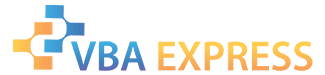






 Reply With Quote
Reply With Quote

 The GetPath function took no account of the customer name and was based on an earlier path that had the customer in the root path. You pass the customer name to the GetPath sunction (strCustomer) and include it with the root path when starting the search.
The GetPath function took no account of the customer name and was based on an earlier path that had the customer in the root path. You pass the customer name to the GetPath sunction (strCustomer) and include it with the root path when starting the search.






