Hi!
I'm new to VBA and kind of need help with reading values from a word document (multiple tables with string and checkboxes in table cells)
I have this below code that I'm using to read the text from word tables and it works and it gets the text values. But the checkbox values are not being fetched (fetched as blank).
Can some one please help?
Here is the code I'm using
I stumbled across below code but not sure how to integrate it with my current codeSub Test() Dim wdDoc As Object Dim wdFileName As Variant Dim tableNo As Integer 'table number in Word Dim iRow As Long 'row index in Excel Dim iCol As Integer 'column index in Excel Dim resultRow As Long Dim tableStart As Integer Dim tableTot As Integer Dim wkSht As Worksheet On Error Resume Next ActiveSheet.Range("A:AZ").ClearContents wdFileName = Application.GetOpenFilename("Word files (*.doc),*.docx", , _ "Browse for file containing table to be imported") If wdFileName = False Then Exit Sub '(user cancelled import file browser) Set wdDoc = GetObject(wdFileName) 'open Word file With wdDoc tableNo = wdDoc.Tables.Count tableTot = wdDoc.Tables.Count If tableNo = 0 Then MsgBox "This document contains no tables", _ vbExclamation, "Import Word Table" 'ElseIf tableNo > 1 Then ' tableNo = InputBox("This Word document contains " & tableNo & " tables." & vbCrLf & _ ' "Enter the table to start from", "Import Word Table", "1") End If resultRow = 1 For tableStart = 7 To tableTot With .Tables(tableStart) 'copy cell contents from Word table cells to Excel cells For iRow = 1 To .Rows.Count For iCol = 1 To .Columns.Count wkSht.Cells(resultRow, iCol) = WorksheetFunction.Clean(.Cell(iRow, iCol).Range.Text) Next iCol With wkSht .Range(.Cells(resultRow, 1), .Cells(resultRow, iCol)).Interior.ColorIndex = 15 End With resultRow = resultRow + 1 Next iRow End With 'resultRow = resultRow + 1 Next tableStart End With End Sub
Thanks a lot for help!!Function CellGetText(ByRef oCell As Word.Cell) As String Dim oRng As Word.Range Dim strTemp As String Dim oChr As Range Dim lngIndex As Long Dim off As FormField lngIndex = 1 Set oRng = oCell.Range oRng.MoveEnd wdCharacter, -1 Debug.Print oRng.Text For Each oChr In oRng.Characters Select Case Asc(oChr) Case 21 Set off = oRng.FormFields(lngIndex) If off.CheckBox.Value = True Then strTemp = strTemp & "true" Else strTemp = strTemp & "false" End If lngIndex = lngIndex + 1 Case Else strTemp = strTemp & oChr End Select Next oChr CellGetText = strTemp End Function
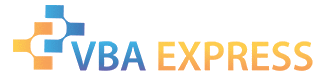






 Reply With Quote
Reply With Quote