Hi All,
I've been tweaking with this code and it works out well. I just need some minor addition to this by having:
1. My Outlook email signature added,
2. File attachments added (folder path as indicated in the column)
Here is the code that I have currently:
I've also attached a file for easy reference.HTML Code:Private Declare Function ShellExecute Lib "shell32.dll" _ Alias "ShellExecuteA" (ByVal hwnd As Long, ByVal lpOperation As String, _ ByVal lpFile As String, ByVal lpParameters As String, ByVal lpDirectory As String, _ ByVal nShowCmd As Long) As Long Sub SendEMail() Dim Email As String, Subj As String Dim Msg As String, URL As String Email = Cells(ActiveCell.Row, 3) Subj = Cells(ActiveCell.Row, 4) Msg = "" Msg = Msg & "This is your follow up delivery notification" & vbCrLf & vbCrLf & "Dear " & Cells(ActiveCell.Row, 2) & vbCrLf & vbCrLf & "Please be informed that this shipment have been received by: " & vbCrLf & vbCrLf & "Name : " & Cells(ActiveCell.Row, 9) & vbCrLf & "Location : " & Cells(ActiveCell.Row, 8) & vbCrLf & vbCrLf & "Invoice No: " & Cells(ActiveCell.Row, 6) & vbCrLf & vbCrLf & "Delivery Order No :" & Cells(ActiveCell.Row, 7) & vbCrLf 'Replace spaces with %20 (hex) Subj = Application.WorksheetFunction.Substitute(Subj, " ", "%20") Msg = Application.WorksheetFunction.Substitute(Msg, " ", "%20") 'Replace carriage returns with %0D%0A (hex) Msg = Application.WorksheetFunction.Substitute(Msg, vbCrLf, "%0D%0A") 'Create the URL URL = "mailto:" & Email & "?subject=" & Subj & "&body=" & Msg 'Execute the URL (start the email client) ShellExecute 0&, vbNullString, URL, vbNullString, vbNullString, vbNormalFocus 'Wait two seconds before sending keystrokes 'Application.Wait (Now + TimeValue("0:00:02")) 'Application.SendKeys "%s" End Sub
Thanks Guys.
Email with signature and attachments.xlsmEmail with signature and attachments.xlsm
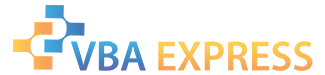




 Reply With Quote
Reply With Quote


