Hello,
I have just created this UserForm called EVT. The purpose of it is to ask users to choose a type of document and then select the document parts that they want to insert in the document.
So I have created a number of Building Blocks (BB) that would fit in at a number of bookmarks. In a nutshell and schematically, BB1/Doc1 through to BB1/Doc6 goes to Bookmark1, BB2/Doc1 to BB2/Doc6 goes to Bookmark2, bearing in mind that each time there's only one BB for each level and for each give Doc. I am not sure I am making myself clear.
also, one type of document requires a landscape paper orientation.
The result I have achieved is the conditional appearance of the selected frame (one frame per document type). I cannot seem to get the condition paper orientation nor the BB insertion.
Thanks for your help.
Paskie.
This is the code I have come up with so far:
Private Sub CommandButtonCreate_Click() With ActiveDocument.PageSetup If ComboBoxDocType.Value = "Compilation of Comments" Then .Orientation = wdOrientLandscape .PaperSize = wdPaperA4 .TopMargin = CentimetersToPoints(2.54) .LeftMargin = CentimetersToPoints(2.54) .RightMargin = CentimetersToPoints(2.54) .BottomMargin = CentimetersToPoints(2.54) Else .Orientation = wdOrientPortrait .PaperSize = wdPaperA4 .TopMargin = CentimetersToPoints(2.54) .LeftMargin = CentimetersToPoints(2.54) .RightMargin = CentimetersToPoints(2.54) .BottomMargin = CentimetersToPoints(2.54) End If End With Me.Repaint EVT.Hide End SubPrivate Sub userform_initialize() ComboBoxDocType.List = Array("Compilation of Comments", "Lessons Observation", "EUMC Meeting Documents", "Military Advice", "Initiating Military Directive") ListBoxCoC.List = Array("General Comments", "Specific Comments") ListBoxEUMC.List = Array("Adoption of the Agenda (Provisional Agenda)", "Adoption of the Agenda (Outcome of Proceedings)", "Agenda Point", "Agenda Point (Possible)", "Information (Provisional Agenda)", "Information (Outcome of Proceedings)", "Next Meeting", "A.O.B. at 28", "Operation ALTHEA", "A.O.B. at 27") ListBoxMA.List = Array("References", "INTRODUCTION AND AIM", "CONSIDERATIONS", "RECOMMENDATION(S)") ListBoxIMD.List = Array("References", "SITUATION", "MISSION", "DIRECTION", "ANNEXES") End SubPrivate Sub ComboBoxDocType_Change() If ComboBoxDocType.Value = "Compilation of Comments" Then FrameLO.Visible = False FrameCoC.Visible = True FrameEUMC.Visible = False FrameMA.Visible = False FrameIMD.Visible = False End If If ComboBoxDocType.Value = "Lessons Observation" Then FrameLO.Visible = True FrameCoC.Visible = False FrameEUMC.Visible = False FrameMA.Visible = False FrameIMD.Visible = False End If If ComboBoxDocType.Value = "EUMC Meeting Documents" Then FrameLO.Visible = False FrameCoC.Visible = False FrameEUMC.Visible = True FrameMA.Visible = False FrameIMD.Visible = False End If If ComboBoxDocType.Value = "Military Advice" Then FrameLO.Visible = False FrameCoC.Visible = False FrameEUMC.Visible = False FrameMA.Visible = True FrameIMD.Visible = False End If If ComboBoxDocType.Value = "Initiating Military Directive" Then FrameLO.Visible = False FrameCoC.Visible = False FrameEUMC.Visible = False FrameMA.Visible = False FrameIMD.Visible = True End If End SubSub InsertExistingBuildingBlock() Dim EVT_Stage01 As Template Dim GeneralComments As BuildingBlock Dim SpecificComments As BuildingBlock Dim Table As BuildingBlock Dim OoPAdoptionofAgenda As BuildingBlock Dim AgendaPoint As BuildingBlock Dim AgendaPointPossible As BuildingBlock Dim OoPInformation As BuildingBlock Dim OoPNextMeeting As BuildingBlock Dim AOBat28 As BuildingBlock Dim OpALTHEA As BuildingBlock Dim AOBat27 As BuildingBlock Dim ProvAgendaAdoption As BuildingBlock Dim InformationAgenda As BuildingBlock Dim ProvAgendaNotes As BuildingBlock Dim References As BuildingBlock Dim SITUATION As BuildingBlock Dim MISSION As BuildingBlock Dim DIRECTION As BuildingBlock Dim Annexes As BuildingBlock Dim INTRODUCTION As BuildingBlock Dim CONSIDERATIONS As BuildingBlock Dim RECOMMENDATIONS As BuildingBlock Set EVT_Stage01 = ActiveDocument.AttachedTemplate If ComboBoxDocType.Value = "Compilation of Comments" Then If ListBoxCoC.Value = "General Comments" Then Set GeneralComments = objTemplate.BuildingBlockTypes(wdTypeCustomQuickParts).Categories("Compilation of Comments").BuildingBlocks("GeneralComments") GeneralComments.Insert Where = ActiveDocument.Bookmarks("EVTBookMark01").Range, RichText = True ElseIf ComboBoxDocType.Value = "Lessons Observed" Then Set Table = objTemplate.BuildingBlockTypes(wdTypeCustomQuickParts).Categories("Lesson Observation").BuildingBlocks("Table") Table.Insert Where = ActiveDocument.Bookmarks("EVTBookMark01").Range, RichText = True End If End If If ListBoxCoC.Value = "Specific Comments" Then Set SpecificComments = objTemplate.BuildingBlockTypes(wdTypeCustomQuickParts).Categories("Compilation of Comments").BuildingBlocks("SpecificComments") SpecificComments.Insert Where = ActiveDocument.Bookmarks("EVTBookMark02").Range, RichText = True End If End Sub
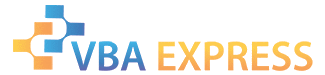







 Reply With Quote
Reply With Quote
