Sub InsertDemos()
' 'For building blocks in the default template "Normal.dotm", default Gallery "AutoText"
' 'and default Category "General" simmply pass the bookmark and building block names as arguments e.g.,:
' BBtoBM "BMTarget_Header", "GKM"
' 'For building blocks in the document attached template (other than Normal.dotm),
' 'pass the bookmark name, building block name and ThisDocument.AttachedTemplate.Name as arguments.
' 'If the gallery or category is not the default, pass them as well e.g.,
' BBtoBM "BMTarget_1", "Car", ThisDocument.AttachedTemplate.Name, 29, "Classic"
' 'For building blocks in a named tempalte (not Normal.dotm or not the attached template), pass the template
' 'name (without extenstion) e.g., a Table of Contents from the built in building blocks.
' BBtoBM "BMTarget_1", "Manual Table", "Built-in Building Blocks", 14, "Built-in"
'Similar process using a titled content control.
BBtoCC "CCTarget_1", "GKM"
BBtoCC "CCTarget_Header", "Car", ThisDocument.AttachedTemplate.Name, 29, "Classic"
BBtoCC "CCTarget_1", "Manual Table", "Built-in Building Blocks", 14, "Built-in"
BBtoCC "CCTarget_1", "Car", ThisDocument.AttachedTemplate.Name, 29, "Classic"
lbl_Exit:
Exit Sub
End Sub
Public Sub BBtoBM(BMName As String, BBName As String, _
Optional Template As String = "Normal", _
Optional GalleryIndex As Long = 9, _
Optional Category As String = "General")
'A basic Word macro coded by Greg Maxey, http://gregmaxey.com/word_tips.html, 9/18/2016
'To use BuildingBlocks from a Gallery other than "AutoText" pass the appropriate
'number as the Gallery argument.
'1 Quick Parts|2 Cover Pages|3 Equations|4 Footers|5 Headers|6 Page Numbers|7 Tables
'8 Watermarks|9 AutoText|10 Text Boxes|11 Page Numbers (Top of Page)|12 Page Numbers (Bottom of Page)
'13 Page Numbers (Margins)|14 Table of Contents|15 Custom Quick Parts|16 Custom Cover Pages
'17 Custom Equations|18 Custom Footers|19 Custom Headers|20 Custom Page Numbers|21 Custom Tables
'22 Custom Watermarks|23 Custom AutoText|24 Custom Text Boxes|25 Custom Page Numbers (Top of Page)
'26 Custom Page Numbers (Bottom of Page)|27 Custom Page Numbers (Margins)|28 Custom Tables
'29 Custom 1|30 Custom 2|31 Custom 3|32 Custom 4|33 Custom 5|34 Bibliographies|'35 Custom Bibliographies
Dim oTmpLoaded As Template, oTmp As Template
Select Case Template
Case "Normal"
Set oTmp = Templates("Normal.dotm")
Case ActiveDocument.AttachedTemplate.Name
Set oTmp = ActiveDocument.AttachedTemplate 'Templates(Template)
Case Else
If Template = "Built-in Building Blocks" Then Templates.LoadBuildingBlocks
For Each oTmpLoaded In Templates
If UCase(CreateObject("scripting.filesystemobject").GetBaseName(oTmpLoaded.Name)) = UCase(Template) Then
Set oTmp = oTmpLoaded
Exit For
End If
Next
End Select
If Not oTmp Is Nothing Then
If ActiveDocument.Bookmarks.Exists(BMName) Then
On Error Resume Next
ActiveDocument.Bookmarks.Add Name:=BMName, _
Range:=oTmp.BuildingBlockTypes(GalleryIndex).Categories(Category).BuildingBlocks(BBName).Insert _
(Where:=ActiveDocument.Bookmarks(BMName).Range, RichText:=True)
If Not Err.number = 0 Then
MsgBox "The defined buildingblock is not available.", vbInformation + vbOKOnly, "BUILDINGBLOCK NOT FOUND"
End If
Else
MsgBox "The defined bookmark is not found in the document.", vbInformation + vbOKOnly, "BOOKMARK NOT FOUND"
End If
Else
MsgBox "The building block template is not available.", vbInformation + vbOKOnly, "TEMPLATE NOT LOADED"
End If
lbl_Exit:
Set oTmpLoaded = Nothing: Set oTmp = Nothing
Exit Sub
End Sub
Public Sub BBtoCC(CCTitle As String, BBName As String, _
Optional Template As String = "Normal", _
Optional GalleryIndex As Long = 9, _
Optional Category As String = "General")
'A basic Word macro coded by Greg Maxey, http://gregmaxey.com/word_tips.html, 9/18/2016
'To use BuildingBlocks from a Gallery other than "AutoText" pass the appropriate
'number as the Gallery argument.
'1 Quick Parts|2 Cover Pages|3 Equations|4 Footers|5 Headers|6 Page Numbers|7 Tables
'8 Watermarks|9 AutoText|10 Text Boxes|11 Page Numbers (Top of Page)|12 Page Numbers (Bottom of Page)
'13 Page Numbers (Margins)|14 Table of Contents|15 Custom Quick Parts|16 Custom Cover Pages
'17 Custom Equations|18 Custom Footers|19 Custom Headers|20 Custom Page Numbers|21 Custom Tables
'22 Custom Watermarks|23 Custom AutoText|24 Custom Text Boxes|25 Custom Page Numbers (Top of Page)
'26 Custom Page Numbers (Bottom of Page)|27 Custom Page Numbers (Margins)|28 Custom Tables
'29 Custom 1|30 Custom 2|31 Custom 3|32 Custom 4|33 Custom 5|34 Bibliographies|'35 Custom Bibliographies
Dim oTmpLoaded As Template, oTmp As Template
Dim oCC As ContentControl
Select Case Template
Case "Normal"
Set oTmp = Templates("Normal.dotm")
Case ActiveDocument.AttachedTemplate.Name
Set oTmp = ActiveDocument.AttachedTemplate
Case Else
If Template = "Built-in Building Blocks" Then Templates.LoadBuildingBlocks
For Each oTmpLoaded In Templates
If UCase(CreateObject("scripting.filesystemobject").GetBaseName(oTmpLoaded.Name)) = UCase(Template) Then
Set oTmp = oTmpLoaded
Exit For
End If
Next
End Select
If Not oTmp Is Nothing Then
On Error Resume Next
Set oCC = ActiveDocument.SelectContentControlsByTitle(CCTitle).Item(1)
If Not oCC.Type = wdContentControlRichText Then oCC.Type = wdContentControlRichText
If Not oCC Is Nothing Then
oTmp.BuildingBlockTypes(GalleryIndex).Categories(Category).BuildingBlocks(BBName).Insert oCC.Range, True
If Not Err.number = 0 Then
MsgBox "The defined buildingblock is not available.", vbInformation + vbOKOnly, "BUILDINGBLOCK NOT FOUND"
End If
Else
MsgBox "The defined content control is not found in the document.", vbInformation + vbOKOnly, "BOOKMARK NOT FOUND"
End If
Else
MsgBox "The building block template is not available.", vbInformation + vbOKOnly, "TEMPLATE NOT LOADED"
End If
lbl_Exit:
Set oTmpLoaded = Nothing: Set oTmp = Nothing: Set oCC = Nothing
Exit Sub
End Sub
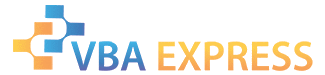








 Reply With Quote
Reply With Quote
