You just call it one after the other.
Select Case
Case Some Case
If Some Conditoion
AutoTextToBM "EVTBookMark02", ActiveDocument.AttachedTemplate, "SITUATION"
AutoTextToBM "EVTBookMark01", ActiveDocument.AttachedTemplate, "References"
AutoTextToBM "EVTBookMark03", ActiveDocument.AttachedTemplate, "MISSION"
End If
End Select
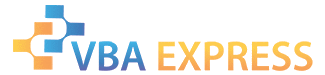








 Reply With Quote
Reply With Quote
