It depends on what you want to achieve. If you are talking about the last example you can code it like
Case Is = 0 'First item in list
If ListBoxCoC.Text = "General Comments" Then
AutoTextToBM "EVTBookMark01", ActiveDocument.AttachedTemplate, "GeneralComments"
AutoTextToBM "EVTBookMark02", ActiveDocument.AttachedTemplate, "SpecificComments"
ElseIf ListBoxCoC.Text = "Specific Comments" Then
'Do something associated with the Specific Comments option
Else
'Neither option selected so do something else
End If
or you can use a second set of case statements e.g
Sub InsertExistingBuildingBlock()
FillBM "EVTBookMark01", ""
FillBM "EVTBookMark02", ""
Select Case ComboBoxDocType.ListIndex
Case Is = 0 'First item in ComboBoxDocType list
Select Case ListBoxCoC.Text
Case Is = "General Comments"
'do stuff associated with General Comments
Case Is = "Specific Comments"
'do stuff associated with Specific Comemnts
Case Else
'neither selected so do something else or leave this empty and do nothing at all
End Select
Case Is = 1 'Second item in ComboBoxDocType list
Select Case ListBoxCoC.Text
Case Is = "General Comments"
'do stuff associated with General Comments
Case Is = "Specific Comments"
'do stuff associated with Specific Comemnts
Case Else
'neither selected so do something else or leave this empty and do nothing at all
End Select
Case Else 'Nothing selected
End Select
End Sub
Unless you tell us what you expect to happen, I can't tell you how to program it, but the above should point the way.
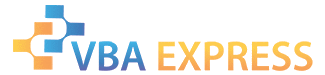








 Reply With Quote
Reply With Quote
