Hello everyone, you were all such great help with my last question so I thought I would ask for a little more if you don't mind!!
Here's what I'm trying to do:
I have groups of new employees coming in and I want to help them organize important emails. I want to somehow automate folder creation and assign rules to those folders. I want them ideally to run a batch file or something they can just double-click from the desktop which will then go through the process of creating Folder 1, Folder 2, etc. then create rules to send emails to those folders.
Here's what I have tried:
I know you can automate folder creation using an excel list, here is my code for that:
So now I'm just trying to find a way to somehow get them to run this macro in Outlook without having them manually get into VBA to paste it or import it. Is there a way to do this that you can think of? Maybe something that will import the .bas and run it? Google has been no help.Option Explicit Public Sub MoveSelectedMessages() Dim objParentFolder As Outlook.Folder ' parent Dim newFolderName 'As String Dim strFilepath Dim xlApp As Object 'Excel.Application Dim xlWkb As Object ' As Workbook Dim xlSht As Object ' As Worksheet Dim rng As Object 'Range Set xlApp = CreateObject("Excel.Application") strFilepath = xlApp.GetOpenFilename If strFilepath = False Then xlApp.Quit Set xlApp = Nothing Exit Sub End If Set xlWkb = xlApp.Workbooks.Open(strFilepath) Set xlSht = xlWkb.Worksheets(1) Dim iRow As Integer iRow = 2 Set objParentFolder = Application.ActiveExplorer.CurrentFolder While xlSht.Cells(iRow, 1) <> "" newFolderName = xlSht.Cells(iRow, 1) On Error Resume Next Dim objNewFolder As Outlook.Folder Set objNewFolder = objParentFolder.Folders(newFolderName) If objNewFolder Is Nothing Then Set objNewFolder = objParentFolder.Folders.Add(newFolderName) End If iRow = iRow + 1 ' make new folder the parent ' Set objParentFolder = objNewFolder Set objNewFolder = Nothing Wend xlWkb.Close xlApp.Quit Set xlWkb = Nothing Set xlApp = Nothing Set objParentFolder = Nothing End Sub
I haven't even started tackling the rule creation part, but any insight on that front would be extremely helpful as well.
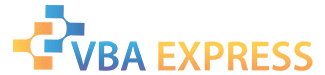




 Reply With Quote
Reply With Quote