Hello!
I am completely stumped; after hours of testing and hours of looking online for an answer, I cannot figure out how to resolve this issue.
I have the following code in VBA:
Sub RunExport() Call VBScriptTEST(filepath, filename) ' The filepath and filename is declared elsewhere End SubI am using an ERP application (SAP) to run a transaction and export data using its own scripting language; I have to run a VBS file to export the data because the MS dialog "Save As" prompt is not recognized by the ERP application and this is the best workaround I can find/use.Sub VBScriptTEST(ByVal FilePath As String, ByVal FileName As String) Dim wsh As Object Dim Counter As Long Set wsh = CreateObject("WScript.Shell") wsh.Run """C:\Username\SAPSaveAs.vbs"" """ & FilePath & "\" & "" & FileName & ".xlsx" & """", 1, True End Sub
Here is my code from VBScript:
The VBScript exports the data and saves it to the specified filepath without issue. With how the ERP application works, the downloaded file automatically opens within Excel; I already have an existing instance of Excel running (as the VBA macro called this VBScript to execute)...Dim xlApp Set Wshell = CreateObject("WScript.Shell") Filepath = WScript.Arguments(O) Filename = Mid(Filepath, InStrRev(Filepath, "\", -1) + 1, Len(Filepath) - InStrRev(Filepath, "\", -1)) Do bWindowFound = Wshell.AppActivate("Save As") WScript.sleep 200 Loop Until bWindowFound WScript.sleep 200 Wshell.sendkeys "%n" WScript.sleep 2000 Wshell.sendkeys Filepath WScript.sleep 3000 Wshell.sendkeys "%S" WScript.sleep 5000 Wshell.sendkeys "%Y" 'In case the file already exists Set xlApp = GetObject(, "Excel.Application") xlApp.visible = true Do WScript.sleep 400 Loop Until xlApp.ActiveWorkbook.Name = Filename WScript.sleep 5000 Set Filepath = nothing Set Filename = nothing Set xlApp = nothing
The ISSUE is that I want VBA to wait until the exported file is available in Excel to manipulate but the VBA code is not waiting for the VBScript to finish and fully download the file. I've tried running a Do/Loop and have VBA wait for the Activeworkbook.name = Filename but it just holds Excel and won't download the file unless I stop VBA. Similarly, I've found that running a Do/Loop (like what I have above) in VBScript isn't working either.
I'm just...stumped. Any help would be appreciated!!
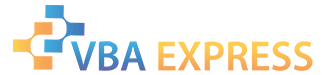






 Reply With Quote
Reply With Quote

 :
:
