I think the logic is unnecessarily complicated
I did this as a user defined worksheet function, but the logic could be incorporated into a sub if you wanted to
I did have to add some data clean up since A5 had a trailing space which caused the logic to fail
This does NOT clean the input string (although it could) so if a two word entry has multiple spaces, it would miss
Option Explicit Function SomeData(S As String, R As Range) As String Dim aryData As Variant Dim s1 As String, s2 As String Dim i As Long, j As Long 'save data aryData = R.Value s1 = S 'clean data For i = LBound(aryData, 1) To UBound(aryData, 1) For j = LBound(aryData, 2) To UBound(aryData, 2) 'leading and trailing spaces aryData(i, j) = Trim(aryData(i, j)) 'in case there are 2 or more spaces Do While InStr(aryData(i, j), " ") > 0 aryData(i, j) = Replace(aryData(i, j), " ", " ") Loop Next j Next i 'multiple words first For i = LBound(aryData, 1) To UBound(aryData, 1) If InStr(aryData(i, 1), " ") > 0 Then s2 = vbNullString 'build replacement string by going accross columns, skipping first col For j = LBound(aryData, 2) + 1 To UBound(aryData, 2) s2 = s2 & aryData(i, j) & " " Next j 'remove last added space s2 = Left(s2, Len(s2) - 1) s1 = Replace(s1, aryData(i, 1), s2) End If Next i 'single words For i = LBound(aryData, 1) To UBound(aryData, 1) If InStr(aryData(i, 1), " ") = 0 Then s2 = vbNullString 'build replacement string by going accross columns, skipping first col For j = LBound(aryData, 2) + 1 To UBound(aryData, 2) s2 = s2 & aryData(i, j) & " " Next j 'remove last added space s2 = Left(s2, Len(s2) - 1) s1 = Replace(s1, aryData(i, 1), s2) End If Next i SomeData = s1 End Function
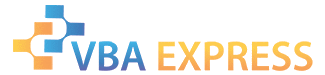







 Reply With Quote
Reply With Quote
