Hello,
I'm new to the excel VBA programming & now I've one problem. Recently I've created one tracker which has multiple sheets. I've linked the sheet 2 E column with sheet 1 O column, so that whatever the value in O column cells will be updated automatically in sheet 2 E column cells. I've created the drop down list with the options like Yes, No, Back up & On hold. I need a macro in sheet 2 hide the rows where the E column cells does not equal to Yes. I've the below code but it is working only if I type the options manually
. I need the macro do it automatically like the moment my teammate choose the option other than yes in sheet 1 O column, then the respective rows in sheet 2 must be hide.
It is fine for me, if you write the code that can be directly work based on the sheet 1 O column values.
Can anyone help me to resolve this issue?
Sub hide_row()
Application.ScreenUpdating = False
Dim C As Range
For Each C In Range("E3:E101").Cells
If C.Value <> "Yes" Then
C.EntireRow.Hidden = True
Else
C.EntireRow.Hidden = False
End If
Next C
Application.ScreenUpdating = True
End Sub
Thanks in advance.
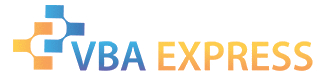







 Reply With Quote
Reply With Quote


