
Originally Posted by
SamT

What is your Script supposed to be accomplishing?
If the Recorder added that to the recorded macro, then it came from you or your system. Is your computer a *nix or a Windows? I understand that it is easy for a *nix box to record a log of anything. Just don't ask
me how.

:
I am essentially just entering a command or data into the application. The page builds itself as you enter data.
I just recorded a short macro to show what I'm seeing. All I am doing here (from a user perspective) is typing "fxi2", hitting the enter key, typing "MBRMST", and hitting the tab key. Obviously my entire process/macro would be longer, but this should pretty much sum it up.
Sub ExternalRecorded3()
' Generated by the Reflection Macro Recorder on 06-06-2018 09:52:26.82.
' Generated by Micro Focus Reflection Desktop (16.1.362.0).
Dim osCurrentScreen As Screen
Dim osCurrentTerminal As Terminal
Dim returnValue As Integer
Const NEVER_TIME_OUT = 0
Dim HT As String ' Chr(rcHT) = Chr(9) = Control-I
Dim CR As String ' Chr(rcCR) = Chr(13) = Control-M
Dim ESC As String ' Chr(rcESC) = Chr(27) = Control-[
Set osCurrentTerminal = ThisFrame.SelectedView.Control
Set osCurrentScreen = osCurrentTerminal.Screen
HT = Chr(9)
CR = Chr(13)
ESC = Chr(27)
osCurrentScreen.SendKeys "fxi2"
osCurrentScreen.SendControlKey ControlKeyCode_Return
' The following string was not unique:
'Wait for a string on the host screen before continuing
' returnValue = osCurrentScreen.WaitForString3(ESC & "[0m", NEVER_TIME_OUT, WaitForOption.WaitForOption_AllowKeystrokes)
' If (returnValue <> ReturnCode_Success) Then
' Err.Raise 11001, "WaitForString3", "Timeout waiting for string.", "VBAHelp.chm", "11001"
' End If
'Wait for a string on the host screen before continuing
returnValue = osCurrentScreen.WaitForString3("H" & ESC & "[0m", NEVER_TIME_OUT, WaitForOption.WaitForOption_AllowKeystrokes)
If (returnValue <> ReturnCode_Success) Then
Err.Raise 11001, "WaitForString3", "Timeout waiting for string.", "VBAHelp.chm", "11001"
End If
osCurrentScreen.SendKeys "MBRMST"
'Wait for a string on the host screen before continuing
returnValue = osCurrentScreen.WaitForString3(ESC & "[0mMBRMST", NEVER_TIME_OUT, WaitForOption.WaitForOption_AllowKeystrokes)
If (returnValue <> ReturnCode_Success) Then
Err.Raise 11001, "WaitForString3", "Timeout waiting for string.", "VBAHelp.chm", "11001"
End If
' Press Tab (Simulate pressing the keyboard Tab key).
osCurrentScreen.SendControlKey ControlKeyCode_Tab
' The following string was not unique:
'Wait for a string on the host screen before continuing
' returnValue = osCurrentScreen.WaitForString3(ESC & "[12;42H", NEVER_TIME_OUT, WaitForOption.WaitForOption_AllowKeystrokes)
' If (returnValue <> ReturnCode_Success) Then
' Err.Raise 11001, "WaitForString3", "Timeout waiting for string.", "VBAHelp.chm", "11001"
' End If
'Wait for a string on the host screen before continuing
returnValue = osCurrentScreen.WaitForString3("_" & ESC & "[12;42H", NEVER_TIME_OUT, WaitForOption.WaitForOption_AllowKeystrokes)
If (returnValue <> ReturnCode_Success) Then
Err.Raise 11001, "WaitForString3", "Timeout waiting for string.", "VBAHelp.chm", "11001"
End If
Exit Sub
' Recording stopped at 09:52:39.59.
End Sub
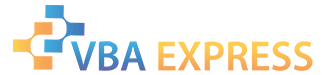






 Reply With Quote
Reply With Quote


 :
:


