You're creating a long string then splitting it. You can create the array directly. Try (this produces the same as your code (as far as I can tell)):
Sub MoM_Arr01() '
' Updates MTD Pivot to show correct dates for Month over Month comparison
Dim i As Long, NUMDAYS As Integer, Posn As Long
Dim pvtItems() As Variant
Dim CurYear As String, CompYear As String, CurMonth As String, CompMonth As String, MyDay As String
'Populate Date Variables
With ActiveWorkbook.Worksheets("Tools")
NUMDAYS = .Range("NUMDAYS")
CurMonth = .Range("MAXMONTH")
CompMonth = .Range("COMPMONTH")
CurYear = .Range("MAXYEAR")
CompYear = .Range("COMPYEAR")
End With
ReDim pvtItems(0 To 3 * NUMDAYS - 1)
CurMonth = Format(CurMonth, "00")
CompMonth = Format(CompMonth, "00")
Posn = NUMDAYS
'Create the strings for the array
For i = 1 To NUMDAYS
MyDay = Format(i, "00")
pvtItems(i - 1) = ""
pvtItems(Posn) = "[Report Date].[Date].[Day].&[" & CurYear & "-" & CurMonth & "-" & MyDay & "T00:00:00]"
pvtItems(Posn + 1) = "[Report Date].[Date].[Day].&[" & CompYear & "-" & CompMonth & "-" & MyDay & "T00:00:00]"
Posn = Posn + 2
Next i
'Update the pivot table to show the correct dates
ActiveWorkbook.Sheets("MTD").PivotTables("PivotTable4").PivotFields("[Report Date].[Date].[Day]").VisibleItemsList = pvtItems
End Sub
but I think that perhaps you don't need so many "" items (they're all the same) so you might be able to get away with just one:
Sub MoM_Arr02()
' Updates MTD Pivot to show correct dates for Month over Month comparison
Dim i As Long, NUMDAYS As Integer
Dim pvtItems() As Variant
Dim CurYear As String, CompYear As String, CurMonth As String, CompMonth As String, MyDay As String
'Populate Date Variables
With ActiveWorkbook.Worksheets("Tools")
NUMDAYS = .Range("NUMDAYS")
CurMonth = .Range("MAXMONTH")
CompMonth = .Range("COMPMONTH")
CurYear = .Range("MAXYEAR")
CompYear = .Range("COMPYEAR")
End With
ReDim pvtItems(0 To 2 * NUMDAYS)
pvtItems(0) = ""
CurMonth = Format(CurMonth, "00")
CompMonth = Format(CompMonth, "00")
'Create the strings for the array
For i = 1 To NUMDAYS
MyDay = Format(i, "00")
pvtItems(i * 2 - 1) = "[Report Date].[Date].[Day].&[" & CurYear & "-" & CurMonth & "-" & MyDay & "T00:00:00]"
pvtItems(i * 2) = "[Report Date].[Date].[Day].&[" & CompYear & "-" & CompMonth & "-" & MyDay & "T00:00:00]"
Next i
'Update the pivot table to show the correct dates
ActiveWorkbook.Sheets("MTD").PivotTables("PivotTable4").PivotFields("[Report Date].[Date].[Day]").VisibleItemsList = pvtItems
End Sub
I'm a bit surprised your code's last line ends with:
.VisibleItemsList = Array(pvtItems)
rather than just:
.VisibleItemsList = pvtItems
but I can't test here without the pivot table.
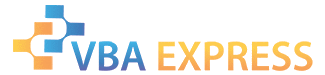






 Reply With Quote
Reply With Quote



