-
Hi John, thanks, but unfortunately it doesn't work, or save. I guessed:
.Application.ActivePresentation .SaveCopyAs ("C:\MyFolder" & OldPPT.Name)
.Application.ActivePresentation .SaveAs ("C:\MyFolder" & OldPPT.Name)
.ActivePresentation PpSaveAsFileType("C:\MyFolder")
But throws up an error too and doesn't save either.
Even just opening the SaveAs window over the C:\MyFolder would suffice and the person gives the filename.
Thanks you in advance.
Tags for this Thread
 Posting Permissions
Posting Permissions
- You may not post new threads
- You may not post replies
- You may not post attachments
- You may not edit your posts
-
Forum Rules
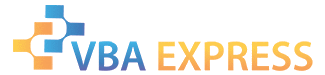







 Reply With Quote
Reply With Quote
