Hi there
I have a 'master' workbook running on a pc that holds the product data for an ePoS app, the 'source'.
Each 'slave' tablet has linked cells to this source in the style ofI have tried many different ways to automatically update the links to the slave tablets but cannot get them to do it without closing all the workbooks and then opening the slaves after the master has been opened.=IF('Q:\[EposMaster.xlsm]Products'!A1="","",'Q:\[EposMaster.xlsm]Products'!A1)
Any ideas as to how this can be done in real time without closing anything?
Best regards
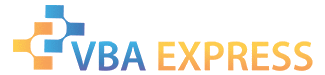








 Reply With Quote
Reply With Quote
